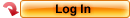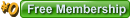Welcome Guest
You can enjoy everything on this website as much as you want just with an affordable fixed rate of 3,135yen per month(including tax).
Help
About Security
With the digital-ID techniques provided by Thawte Inc, all your information will be protected for your privacy and security. In certain areas, such as your personal information, we use industry-standard SSL encryption to protect data transmissions. Information about our customers is an important part of our business, and we are not in the business of selling it to or sharing it with others.
Already Membership User
As of May 11, 2010, the XCITY contents and functions are added or altered. Please be noticed that important issues for our valued customers have NOT been modified, such as: * Your ID and password are the same as before; * You can enjoy AV on Demand as in the past, as well as movies saved on your PC; and * Although we’ve made changes in the web site, the XCITY is operated by the same company. Your information will be strictly managed as usual in accordance with our private policy.
Please be careful
- To Opera and Firefox browsers users:
-
- After renewed our site, AV on demand “Play Now” doesn’t work on Opera and Firefox Internet browser .
Error Messages
“Can not play the file. Or does not support the file type player -”
Download “Source specified or failed”
The cause is as may not be passed to the authentication information from the browser to Windows Media Player.
If you have these symptoms occur, please try changing your browser settings as follows.
How to change file associations
[Firefox]
From the “Tools” menu>>”Options…”
“Application” tab, look for “Windows Media Audio/Video playlist” and make sure “Use Windows Media Player (default)” is selected.
[Opera]
From the menu “Settings”>>”Preferences…” to open.
Click the “Advanced” tab, select from the list on the left “Download.”
Search on MIME type for “video/x-ms-asf”, extension “asf, asx” and select it, then click the “Edit” button.
In the dialog, make sure selected “Open with default application.”
- After renewed our site, AV on demand “Play Now” doesn’t work on Opera and Firefox Internet browser .
- About New Log In System
-
- On the renewed XCITY, some changes are made on the way of membership authentication. Before the renewal, you used to be required to enter your ID and password whenever you booted media players and internet browsers up in order to watch movies and contents. Our new system allows your logged in information to be authenticated on all contents as long as you don’t change the internet browser (e.g. Internet Explorer). To log in, click the “Log In” button at the upper-right corner on the screen or just access any content for Paid Members. You’ll be logged out when no action has been made in a certain time. Or you can log out manually by clicking the “Log Out” button at the upper-right corner on the screen.
- About MyXCITY
-
- MyXCITY is the new function that enables you to make a contact to XCITY easily and to use services efficiently once you’re logged in, such as: changing personal information; contacting XCITY on the web; checking our support information; bookmarks of movies. For more information, please see MyXCITY after logging in.
- Modification in the definition of XCITY membership
-
The definition of XCITY membership has been modified as the web site was renewed.
While XCITY used to define only Paid members as XCITY members, our new policy doesn’t require customers to pay the monthly fee. That is, all members, regardless of free or paid, are considered as XCITY members.
In the past, the services for XCITY members were different than that for non-members. Our new policy has three types of memberships, and each membership has different services.
1. XCITY Paid Membership: XCITY members who pay the monthly fee for services 2. XCITY Free Membership: XCITY members who don’t pay for services 3. XCITY non-members
Though members who cancelled to pay the monthly fee were considered to withdraw from XCITY upon our former policy, your status on XCITY will be automatically switched from Paid membership to Free membership, not to a non-XCITY-member, when you stop paying the monthly fee with the new policy. You need to make a withdrawal request if you’d like us to erase your personal information. Please go to MyXCITY page and follow the instruction to make a withdrawal request. - ABOUT XCITY CONTENTS BEFORE THE WEB SITE RENEWAL
-
- Most URL, or the Internet address, of contents on XCITY have been changed with the web site renewal. When you find problems to enjoy them, such as dead pages or expired contents, please go to MyXCITY and make a contact to us.