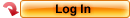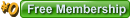Welcome Guest
You can enjoy everything on this website as much as you want just with an affordable fixed rate of 3,135yen per month(including tax).
- main
- Help
- Technical Information & F.A.Q.
- Initializing DRM License (SilverLight)
Help
About Security
XCITY supports SSL/TLS communication always. Uses strong encryption for all pages to send data such as personal information and credit card, you can use our site safely.
Information about our customers is an important part of our business, and we are not in the business of selling it to or sharing it with others.
Initialize playback license (Silverlight)
Caution:
Initialize playback license by the program follows, all licenses will be deleted even other than XCITY, you need to obtain all of playback licenses again after initialization.
If you are using some site doesn’t re-issue their playback license, please do not perform for initialize playback license.
Please perform initialization by these steps.
Run as Administrator.
* Mac OS X (Intel)
Open “MachintoshHD”
--> library
——> Application Support
———-> Microsoft
————--> PlayReady
Delete the “PlayReady” folder
* If you are using MacOS-X 10.7 or later, your library folder is hidden therefor please follow this instruction to show your library folder.
At Finder menu, select “Go” menu with “Option” key pressed, this makes “Library” menu item appeared. Please select “Library” to access and delete the “PlayReady” folder as described above.
■ Silverlight for Windows initialize playback license
“Open the folder containing our playback license”
reveal hidden files
By Explorer
For Windows Vista / 7 / 8 / 10
Open “C:\ProgramData\Microsoft\PlayReady”
Please delete all file inside PlayReady folder.
(Do not delete RlayReady folder itself.)
In case can’t fix by this deletion
Please uninstall Silverlgiht Plugin and reinstall again.
Please refer Microsoft page for procedure.
http://www.microsoft.com/getsilverlight/Get-Started/Install/Default.aspx