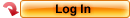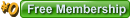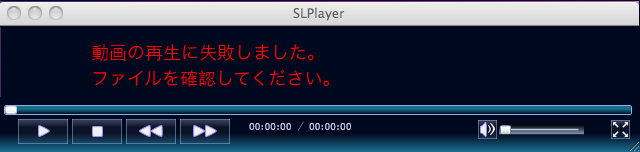Welcome Guest
You can enjoy everything on this website as much as you want just with an affordable fixed rate of 3,135yen per month(including tax).
- main
- Technical Infomation & FAQ
Support
About Our Security Policy
With the digital-ID techniques provided by Thawte Inc, all your information will be protected for your privacy and security. In certain areas, such as your personal information, we use industry-standard SSL encryption to protect data transmissions. Information about our customers is an important part of our business, and we are not in the business of selling it to or sharing it with others.
Technical Information & F.A.Q. (Frequently Asked Questions)
If the appropriate solution for your trouble is not found here, please send an enquiry to Contact XCITY.
If you have an error message, and if there is a button labeled as “More information”, “Advanced” or “Web Help” along with the message, please press the button and you will have the ID number of the error in 8 digit format (e.g. C00D11CD). Then, please send email to us with the ID number, instead of the phrase of the error message.
Basics
Windows
-
- Points to be Checked (Windows)
- "Component Upgrade" may fail on WMP11
- How to roll back WMP11
- How to Access to the Menu
- Authentication ever failed when playing MPEG movies
- Displayed “internet explorer cannot display the webpage” when I click a reproduction button
- License acquisition process stops with a blank screen
- The player stop working with “Connecting…” message in its status bar.
- Unable to access this media; you may not be connected to the network
- Windows Media Player cannot play this file. Connect to the Internet or insert the removable media on which the file is located, and then try to play the file again
- Cannot Fast-Forward, Rewind
- When I play it, a homepage of Microsoft is displayed
- Error Messages
-
- Windows Media Player cannot play the file because the specified protocol is not supported
- The audio codec identified by the format tag 130 is required to play this file
- When playing movie, problem in Windows MediaPlayer.(C00D11B1)
- No combination of filters could be found to render the stream
- Please verify that the path and filename are correct and try again
- Windows Media Player is not configured for the Internet
- Access denied
- Windows Media Player encountered an unknown error
- To play the file, Windows Media Player must obtain a license from the Internet. Connect to the Internet, and then try again
Silverlight
- About Silverlight
Mac
- Play Digest WMV movies and other video format by Mac?