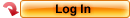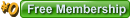Welcome Guest
You can enjoy everything on this website as much as you want just with an affordable fixed rate of 3,135yen per month(including tax).
- main
- Technical Infomation & FAQ
- Please verify that the path and filename are correct and try again
About security
With the digital-ID techniques provided by Thawte Inc, all your information will be protected for your privacy and security. In certain areas, such as your personal information, we use industry-standard SSL encryption to protect data transmissions. Information about our customers is an important part of our business, and we are not in the business of selling it to or sharing it with others.
XCITY Privacy PolicyError Message: Please verify that the path and filename are correct and try again.
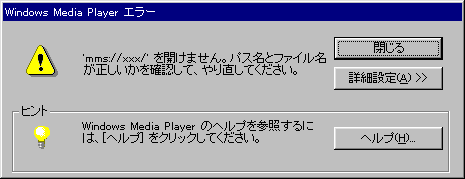
This is the common message for every errors of version 6.4 of the player. It means nothing actually. When you have this message, please click [Advanced] (or [Detail]) button and refer the ID number of the error.
80070005 / 800C0008
・Either the username (ID) or the password you entered was wrong. Please be sure they are correct and valid for X CITY membership. If you cannot remember your ID and password, please make an enquiry to X CITY Operation Office. ・If you are trying to access to a MPEG movie, not an AV onDemand™ video clip, this error could be happened when you click a link to a MPEG movie file (*.mpg), even if you have entered valid username (ID) and password. This is supposed to be a "bug" of some older versions of Windows Media Player. In this case, please keep Windows Media Player to be launched and click the link again. Then the player may start playing without error.
C00D0013
・Your Windows Media Player is not configured properly for network connection. Please see Points to be Checked and configure the player.
C00D001A / 80070002
・The link information of the video clip is wrong. We are very sorry, but could you please let X CITY Operation Office know the name or the address (URL) of the title? We will fix it as soon as possible.
C00D0006 / 800704C9
・Your Windows Media Player is not configured properly for network connection. Please see Points to be Checked and configure the player.
800C0005
・Basically, this error code can be happened UNUSUALLY and TEMPORARILY when the servers or network of X CITY Website is either down or heavily congested. But we have been informed that when using a combination of Netscape Navigator/Communicator and Windows Media Player 6.4, this is ALWAYS happened though the servers or network is working fine. Unfortunately both the reason and solution of this trouble has not yet been found, and we have considered this may be a "bug" of Windows Media Player 6.4. We have not heard yet that this trouble is happened with Windows Media Player 6.1 and earlier. But once you have setup version 6.4, re-insatlling version 6.1 again does not seem to solve this trouble anymore. If you always have this error code and if you are using Netscape Navigator/Communicator, we are very sorry, but we can only suggest that you should use Internet Exploer, instead of Netscape Navigator/Communicator, to access our Windows Media clips. Internet Explorer can be freely downloaded from Microsoft Website’s Internet Explorer homepage
80040216 / 80040217 / 80040218
・Necessary filters may be lacked. Please setup the latest version of both Windows Media Player and DirectX. Please refer Windows Media Player Setup for how to setup.