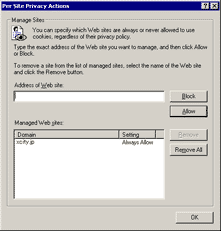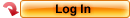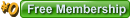Welcome Guest
You can enjoy everything on this website as much as you want just with an affordable fixed rate of 3,135yen per month(including tax).
- main
- Technical Infomation & FAQ
- How to Setup Cookies
About security
With the digital-ID techniques provided by Thawte Inc, all your information will be protected for your privacy and security. In certain areas, such as your personal information, we use industry-standard SSL encryption to protect data transmissions. Information about our customers is an important part of our business, and we are not in the business of selling it to or sharing it with others.
XCITY Privacy PolicyHow to Setup Cookies
Here is how to make cookies enable on Internet Explorer 6, for an example.
1. On Internet Explorer, select [Tools] -> [Internet Options] menu. Click [Privacy] tab of the Internet Options window, and click [Advanced…] button of "Settings" section.

2. On the Advanced Privacy Settings window, select "Override automatic cookie handling". Make sure "Accept" on both "First-party Cookies" and "Third-party Cookies" are checked.
Select "Always allow session cookies". Then, press [OK] button to close the Advanced Privacy Settings window.
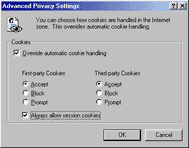
3. On [Privacy] tab of the Internet Options again, click [Edit…] button of “Web Sites” section to show the Per Site Privacy Actions window. Type "xcity.jp" in the "Address of Web site" field, and press [Allow] button. Make sure the domain xcity.jp is set "Always Allow" in the Managed Web sites list. Then, press [OK] button to close every open window.