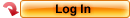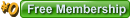Welcome Guest
You can enjoy everything on this website as much as you want just with an affordable fixed rate of 3,135yen per month(including tax).
- main
- Technical Infomation & FAQ
- Points to be Checked (Windows)
About security
With the digital-ID techniques provided by Thawte Inc, all your information will be protected for your privacy and security. In certain areas, such as your personal information, we use industry-standard SSL encryption to protect data transmissions. Information about our customers is an important part of our business, and we are not in the business of selling it to or sharing it with others.
XCITY Privacy PolicyPoints to be Checked (Windows)
Here are the points to be checked for playing AV on Demand video clips on Windows.
- Please make sure that the date of your PC system clock is adjusted.
- Please confirm the version of Windows Media Player by [Help] -> [Version Info] menu. If the version is indicated as 7.00…, you need to upgrade the player to version 7.1 or later.
- On Windows Media Player, please select [Tool] -> [Option] menu. On [Network] tab, please check
UDP, TCP and HTTP in "Protocol" section. Please also make sure there is
No Proxy setup for MMS and HTTP.
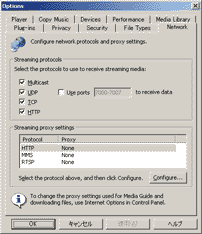
For version 9, on [Player] tab, please check Connect to the Internet (override other commands). For version 7.1, this option is not available. Please execute a tool on this page instead.
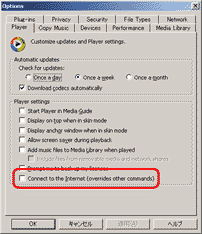
- The
Security and Privacy setting of Internet Explorer must be default.
If you change the setting and restrict some IE features such as Active Script, Active X Control or Cookie, DRM license acquisition could be failed.
Please also make sure there is No Proxy setup for IE.
For Netscape and other web BRowser users.
DRM license acquisition of version 7.1 or later version of Windows Media Player requires some IE features. So you need to setup IE properly.
If you are using version 6.4 of Windows Media Player, please ensure JavaScript and Cookie are both available on your default web BRowser. - If you are using Internet Explorer’s internal video/audio player called
"Media Bar", instead of a standalone Windows Media Player, to play video clips, you may have some
difficulties.
So we Bly recommend NOT to use "Media Bar".
Please use a standalone Windows Media Player.
Please see About Internet Explorer’s Media Bar for the detail. - Anti-spyware programs, such as
Ad-aware or
Spybot, or other netowork security programs may prevent DRM license acquisition.
If you have installed them, and have difficulty to acquire a DRM license, please turn them off, or remove the programs, and try again.