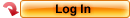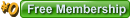Welcome Guest
You can enjoy everything on this website as much as you want just with an affordable fixed rate of 3,135yen per month(including tax).
- main
- Technical Infomation & FAQ
- Initializing DRM License (SilverLight)
About security
With the digital-ID techniques provided by Thawte Inc, all your information will be protected for your privacy and security. In certain areas, such as your personal information, we use industry-standard SSL encryption to protect data transmissions. Information about our customers is an important part of our business, and we are not in the business of selling it to or sharing it with others.
XCITY Privacy PolicyHow to initialization DRM license (Silverlight)
Note)
This Initialization process will delete all licenses not only the XCITX, you may need get all new licenses from
all web site. If you use the site don’t provide new license, don’t do this process.
§ Mac OS X (Intel)
Run as Administrator.
Open “MachintoshHD”
--> library
——> Application Support
———-> Microsoft
————--> PlayReady
Delete the “PlayReady” folder
※ If you are using MacOS-X 10.7 or later, your library folder is hidden therefor please follow this instruction to show your
library folder.
At Finder menu, select “Go” menu with “Option” key pressed, this makes “Library” menu item appeared. Please select
“Library” to access and delete the “PlayReady” folder as described above.