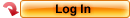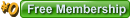Welcome Guest
You can enjoy everything on this website as much as you want just with an affordable fixed rate of 3,135yen per month(including tax).
- main
- Technical Infomation & FAQ
- License Acquisition Process freeze with a Blank Screen
About security
With the digital-ID techniques provided by Thawte Inc, all your information will be protected for your privacy and security. In certain areas, such as your personal information, we use industry-standard SSL encryption to protect data transmissions. Information about our customers is an important part of our business, and we are not in the business of selling it to or sharing it with others.
XCITY Privacy PolicyLicense Acquisition Process freeze with a Blank Screen
The symptom is that the license acquisition process stops during the section #3 of the overview page. The content of the pop-up window entitled "License Acquisition" is blank. This is caused because of a known problem of Microsoft update 828026 package. Microsoft regards this is a critical update. It is automatically installed if you are using the auto-update feature of Windows Update. You should install another update 832353 package, or update Windows Media Player to the later version.
For User of Windows XP, VISTA
1. Please try system recovery CAUTION no data and email will be deleted but you need to re-install all application which had been installed after Restore date. click ‘Start’ menu and select ‘All Programs/Accessories/System Tools/System Restore’ you can see radio button ‘Restore my computer to an earlier time’ and cilick ‘Next’ button. cursor will be placed on bold date to restore. please Restore system by seleting date that normally played movie before. if you could not find normaly played date, select date around 3 weeks before . Restore process takes over 15 minutes even though Restore your PC, nothing changed with your Windows media player, then proceed #2
2. After Restoring, please reset DRM after initialization, do not play Media Player, just proceed to item #3 below
3. Internet option menu on IE,make weaker level then present level of temperory security zone.
4.Play some XCITY broadband movies then message shows as for using this file or device you need to upgrade component of Windows Media Player. you must click upgrade button, to complete upgrading Windows Media Player. and you can see License Acquisition window of XCITY’s ID and password, fill that out and click OK Media License Acquisition window will appear. If this window shows white blank and no proceeding, then press cancel button and close Media Player, repeat to try playing you may get license in second time.
5. You must set back IE level of security zone from you setup value at item #3 to default
6. If you can not fix problem after trying upper methods, please update latest version of Windows Media player.