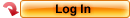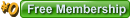Welcome Guest
You can enjoy everything on this website as much as you want just with an affordable fixed rate of 3,135yen per month(including tax).
- main
- Technical Infomation & FAQ
- Access denied
About security
With the digital-ID techniques provided by Thawte Inc, all your information will be protected for your privacy and security. In certain areas, such as your personal information, we use industry-standard SSL encryption to protect data transmissions. Information about our customers is an important part of our business, and we are not in the business of selling it to or sharing it with others.
XCITY Privacy PolicyError Message: "Access Denied"
On NTFS based Windows, such as Windows 2000/XP, Windows Media Player shows a message "Access Denied" right after it’s launched to play DRM encrypted AV on Demand video clips. The error code shown in "Web Help" is "0x80030005".
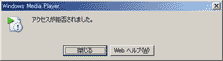
The cause of this message is that your logon user account for Windows and/or "Everyone" group belongs to "Guests" local group (and/or "Domain Guests" global group if you are using Windows Domain System). The security setting of DRM license data rejects every access from members of Guests local group or Domain Guests global group, and Windows Media Player shows the message when it requires the data. Please verify the members of these groups if you have this symptom. You can use "Local Users and Groups" management tool or Net command to verify and modify Guests local group (Please refer Windows’ help service, etc. for managing Domain Guests global group under Windows Domain System).
"Local Users and Groups" management tool is accessible in either way; Launch "Computer Management" in "Administrative Tools" folder inside Control Panel. Select "System Tools" -> "Local Users and Groups" in the consol tree view. Or, on "Users and Passwords" Control Panel, select "Advanced" tab. In "Advanced User Management" section, please press "Advanced" button. To verify and modify Guests local group, find "Guests" in the list of "Groups", double-click it and display its property.

If you prefer Net command running on Command Prompt; Here are some essential usages of the command to manage Guests local group.
| C:\> net localgroup guests | Show Guests members |
| C:\> net localgroup guests " User Name" /add | Add the user to Guests |
| C:\> net localgroup guests " User Name" /delete | Delete the user from Guests |
| C:\> net group "domain guests" /domain | Show Domain Guests members |