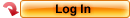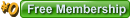Welcome Guest
You can enjoy everything on this website as much as you want just with an affordable fixed rate of 3,135yen per month(including tax).
- main
- Technical Infomation & FAQ
- [SilverLight]Media Failed Error
About security
With the digital-ID techniques provided by Thawte Inc, all your information will be protected for your privacy and security. In certain areas, such as your personal information, we use industry-standard SSL encryption to protect data transmissions. Information about our customers is an important part of our business, and we are not in the business of selling it to or sharing it with others.
XCITY Privacy PolicyMedia Failed Error
When an error occurs in the SilverLight player, an error number will appear.
Below is an explanation of what the error numbers mean.
4001
An Error Has Occurred.
This error number refers to a network error. If your computer has security software installed and running, it is possible that it is blocking the SilverLight connection. Try stopping the security software and replaying the video.
6013
The 6013 error refers to a CPU, motherboard, or other change in hardware. It could also refer to an inconsistency regarding the DRM license that is saved on your computer. Please follow the below instructions to delete the saved DRM license.
1) Open up MacintoshHD and go to Library>Application Support>Microsoft>PlayReady.
2) Delete all files found in this PlayReady folder and restart your computer.
If this does not solve the video playback issue please go to http://www.microsoft.com/japan/silverlight/download.aspx and follow the instructions at the bottom of the page to delete “Silverlight.plugin” and reinstall Silverlight.
6028
The 6028 error is an error that occurs due to a bug with Silverlight 5 old version(5.0.61118.0).
Next Error also occurs due to same reason.
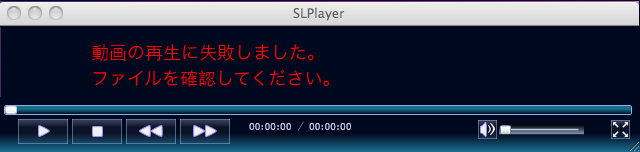
Check your Silverlight and install newer version on this Page ( http://www.microsoft.com/getsilverlight/Get-Started/Install/Default.aspx ).