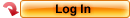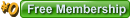Welcome Guest
You can enjoy everything on this website as much as you want just with an affordable fixed rate of 3,135yen per month(including tax).
- main
- Technical Infomation & FAQ
- About Internet Explorer’s Media Bar
About security
With the digital-ID techniques provided by Thawte Inc, all your information will be protected for your privacy and security. In certain areas, such as your personal information, we use industry-standard SSL encryption to protect data transmissions. Information about our customers is an important part of our business, and we are not in the business of selling it to or sharing it with others.
XCITY Privacy PolicyAbout Internet Explorer’s Media Bar
Version 6 or later of Internet Explorer has an internal video/audio player feature called "Media Bar".
You can use it to play AV on Demand video clips instead of a standalone Windows Media Player.
The lower-left part of the screen-shot below is the Media Bar.

Known problem of the Media Bar (as of 4/8/2003)?B
・Some features including fast-forward and rewind are omitted. ・Screen size of the "docked" player is so small (126 x 95 by default), and no automatic size alignment feature with the original resolution of video clips (can be changed manually though). ・It could eventually fail to seek media position using the position slider. ・It always cannot be expected to have detailed description and instruction when an error occurs. ・Windows 98 users will have Internet Explorer stop responding with "Runtime Error! R6025 pure virtual function call" error message.
How to avoid using the Media Bar
On the text displayed just above the Play/Stop control buttons (the context, "Media Options" at its start-up, is altered according to the playback status, to "Connecting…", "AV on Demand", etc.), please click the text and you will see a pop-up menu. Follow "Settings" of the pop-up menu, and please confirm if "Play Web Media in the Bar" is checked or unchecked -- if checked, the Media Bar will play AV on Demand video clips, and if unchecked, standalone Windows Media Player will do it instead.
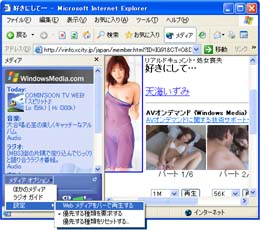
About MSN Explorer
On MSN Explorer, a similar internal player will play AV on Demand video clips, and there is no way to setup a standalone Windows Media Player instead of this internal player.