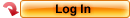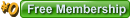Welcome Guest
You can enjoy everything on this website as much as you want just with an affordable fixed rate of 3,135yen per month(including tax).
- main
- Technical Infomation & FAQ
- Displayed “internet explorer cannot display the webpage” when I click a reproduction button
About security
With the digital-ID techniques provided by Thawte Inc, all your information will be protected for your privacy and security. In certain areas, such as your personal information, we use industry-standard SSL encryption to protect data transmissions. Information about our customers is an important part of our business, and we are not in the business of selling it to or sharing it with others.
XCITY Privacy PolicyDisplayed when I “cannot display this page” when I click a reproduction button on demand
AV on Demand video clip is Windows Media format. It is only a WindowsMedia player that I can revitalize AV on Demand. However, there is the case that this setting changes by installing a certain player a lot elsewhere of the WindowsMedia player. In this case it is necessary to return this setting.
Windows Vista / Windows 7
Step 1:
From “Start” menu, select “Default Programs”, on the windowpress “Set program access and computer defaults”.
It opens window.
Select “Custom”, you should see “Choose a default media player:”section and select “Windows Media Player”, then
press “OK”.
Some case,you don’t see “Choose a default media player:” section, please do these step and go back to do step
1.
Step 2:
On “Set program access and computer defaults” windows, select “Set your default programs”.
Select “Windows Media Player” on the left side list.
Select “Choose defaults for this program” then check on “.asf, .asx” and press “Save”.
This brings back to previous window,press “OK”.
Step3:
On “Set program access and computer defaults” windows, select “Associate a file type or protocol with a program”.
On the list,please find “.asf” file and change “Current Default” to “Windows Media Player”, and press “OK”.
Please do same to “.asx” file too.
Step 4:
On “Set program access and computer defaults” windows, select “Change AutoPlay settings”, change “Video files”,
change to “Windows Media Player”.
Windows XP / 2000 / Me / 98
Windows Media Player Menu→”tools”→”Option”→ Click “File type”.
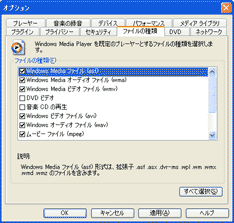
・ To play all video / audio format supporting with a Windows Media player. Check all check box and click an “OK” button and close a window. ・ With a WindowsMedia player, to play only AV on Demand video clip. From “File type” or the list of “Play format” “Windows Media File (asf)”The state that the check box of this item was completely checked(The color of the check box is white not gray) click it and to become it and click an “OK” button and close a window.